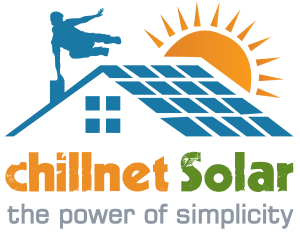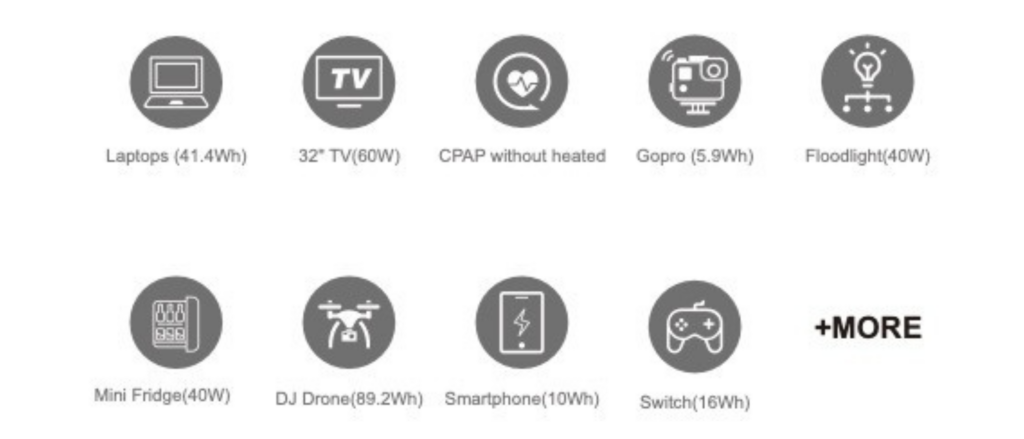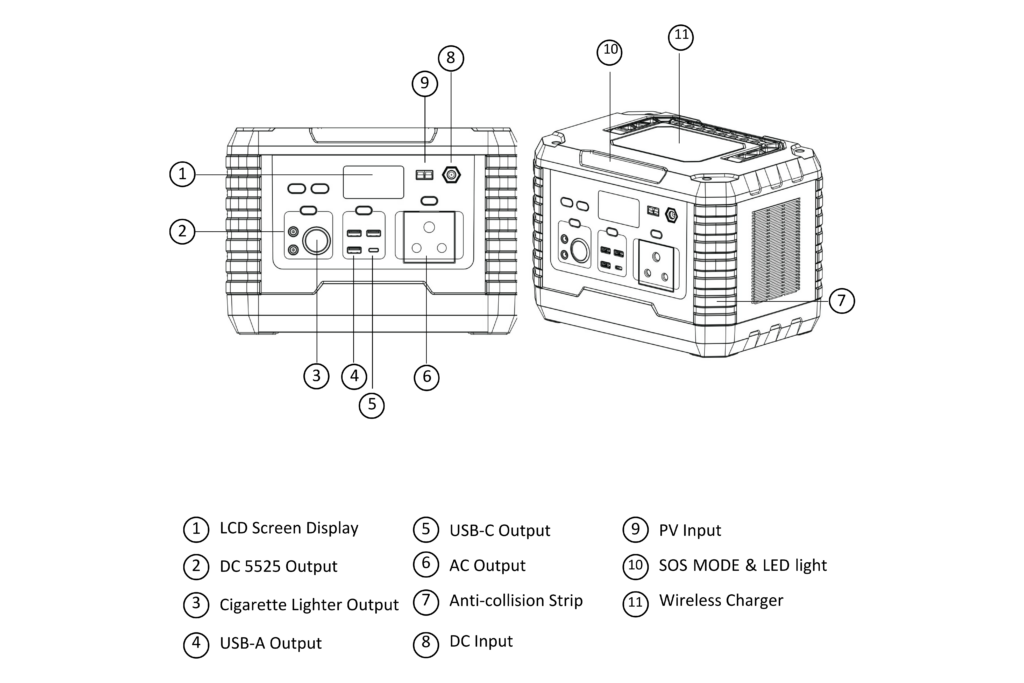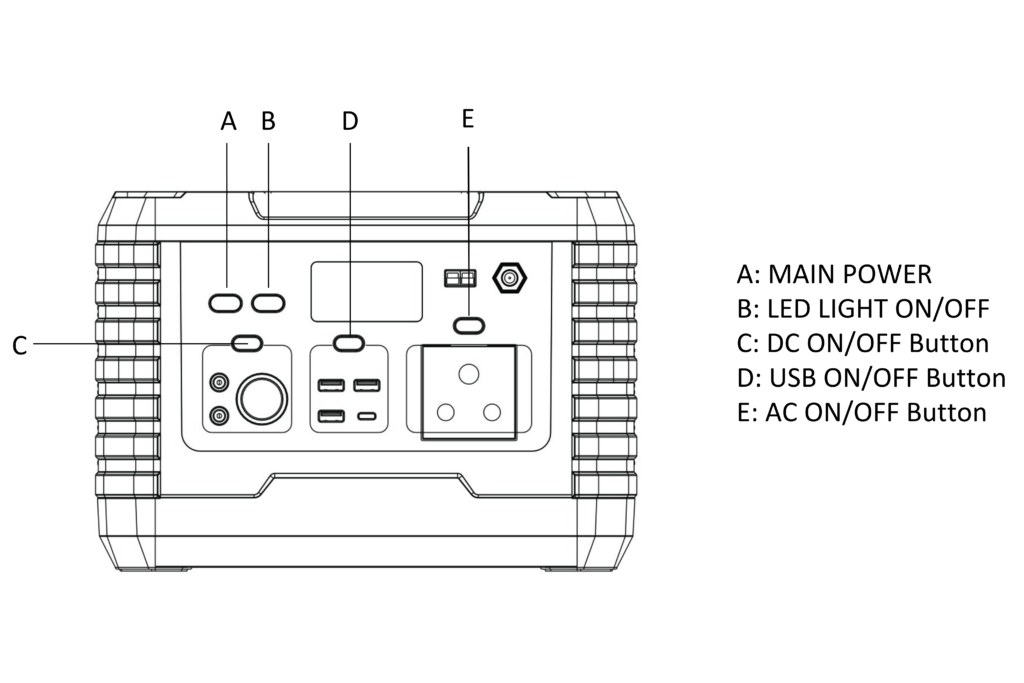Photon Power Station 500W NON UPS
R6,748.20 incl Vat
6 in stock
Photon Power Station 500W NON UPS
The Photon Portable Power Station 500W has a large capacity and is the perfect solution for generating power. It is easy to charge with multiple charging options supports a 3 point plug and USB charging points.
Description
Photon Power Station 500W NON UPS
Specifications
Photon Power Station 500W NON UPS
| Model Name: | GL-500i |
| Battery Cell Chemistry: | Lithium Ion (NMC) |
| Capacity: | 519.48Wh (22.2V 23.4Ah) |
| Continuous Power Output: | 500W |
| Surge Peak: | 1000W |
| AC Output Voltage: | 230V |
| Frequency: | 50Hz |
| Waves Type: | Pure-Sine Wave |
| Wireless Charge | 10W |
| Life Cycle: | >500 Cycles @100% DoD >1000 Cycles @ 80% DoD |
| Charge Time: | With Adapter charger: 0-100% charge 6-7 hours; With car charger:0-100% charge 7-8 hours; With solar charger(100W): 0-100% charge 7-9 hours |
| Charging Temperature Range: | 32° – 104°F (0° – 40°C) |
| Operational Temperature Range: | 14° – 113°F (-10° – 40°C) |
| Warranty: | 1 Years |
What It Powers
Photon Power Station 500W NON UPS
How to power AC devices
- Make sure the devices you are plugging in are turned off.
- Connect the power cable plug of the electrical device into an AC outlet on the Power Station.
- Push the AC ON/OFF button to turn on AC power.
- The button will illuminate when it is turned on.
- Turn ON the AC device.
- The LED Display will show the real-time wattage use of the device.
- When finished, turn off all attached devices, remove the power cable, then push the AC
- ON/OFF button to turn OFF AC power. (If you leave the AC ON/OFF button ON it will deplete the energy of battery.)
NOTICE:
- If the total output exceeds running power, the power station will automatically shut off.
- Make sure the Power Station can supply enough continuous (running) and peak (starting) watts for the items you will power at the same time.
How to power DC or USB devices
- Connect the power cable plug of the electrical device to a USB outlet or DC outlet.
- Push the DC ON/OFF or USB ON/OFF button to turn on.
- The button will illuminate when it is on.
- The LCD Display will display real-time wattage of the device.
- When finished, push the DC ON/OFF or USB ON/OFF button to turn off
NOTICE:
- If the total output exceeds the wattage output of the DC outlet, the power station will automatically shut off.
- Ensure the power consumption is less than what the ports are rated before connecting them to the Power Station.
Inputs & Outlets
Photon Power Station 500W NON UPS
Control Buttons
Photon Power Station 500W NON UPS
MORE ABOUT PHOTON
Photon Power Station is your ultimate power company, offering a large capacity and versatile charging options. Their power stations are designed for utmost reliability and efficiency, ensuring a constant and accessible power source. Its substantial capacity and on-the-go charging flexibility make it the perfect solution for your energy needs.
Additional information
| Weight | 5 kg |
|---|---|
| Dimensions | 26 × 40 × 27 cm |
| Battery Type | |
| Wave Form | |
| Nominal Output Frequency | |
| Normal Output Voltage | |
| Nominal Battery Energy | |
| Nominal Capacity | |
| Rated Power | |
| Surge Power | |
| Colour | |
| Cycle Life |
User Manual
Photon GL-500i & 1000i General Instruction Manual.pdf by ChillNet
Datasheet
Photon GL-500i Specification Sheet by ChillNet